If you are a first time user on Bro-shield, then here’s how you can create your account in a few simple steps:

Go to the official Bro-shield website broshield.us

Click on the Register/Login option on the top right corner of the home page.
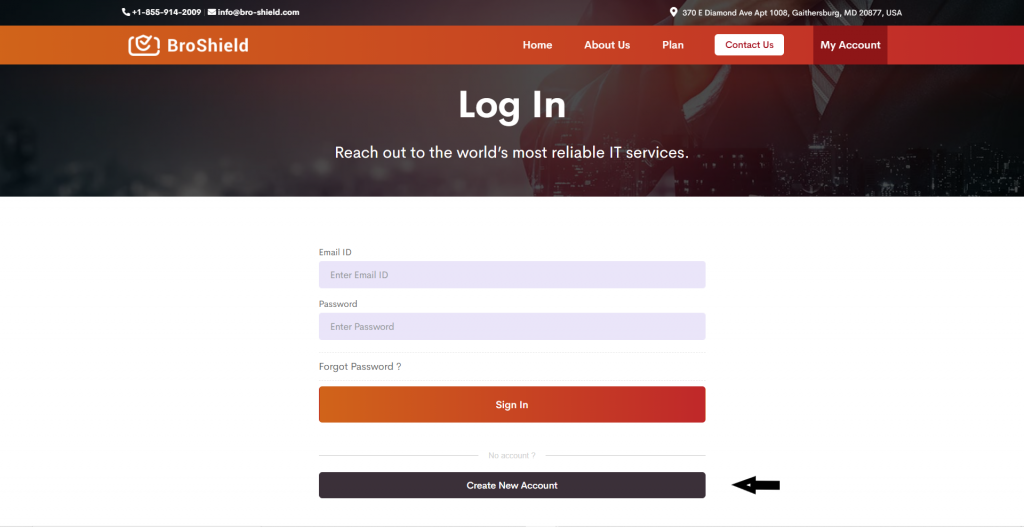
From the login screen; scroll down and click on create account.
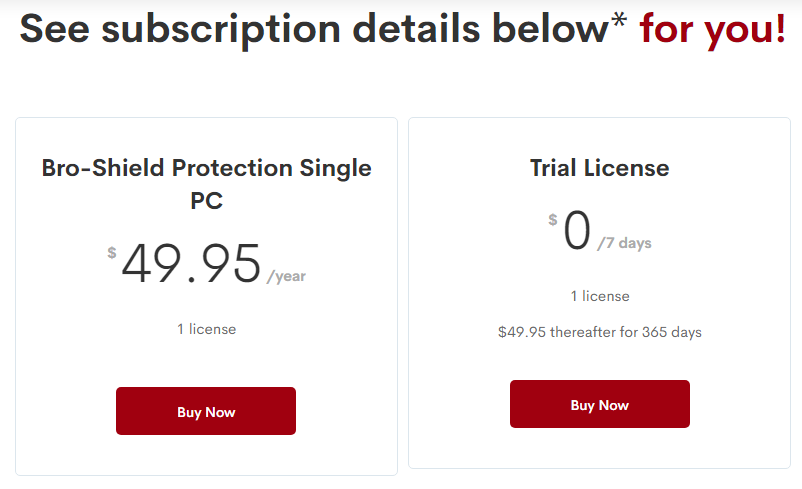
You can either choose the paid subscription package or the trial version for seven days.

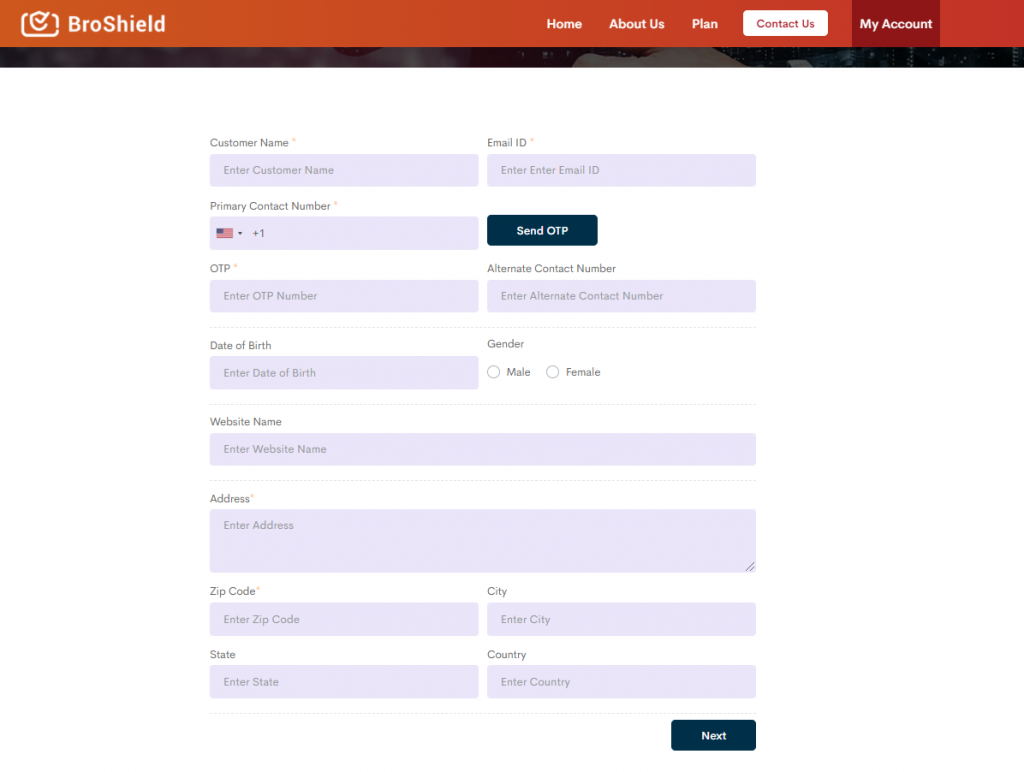
Enter required details like – Name of the Customer, Phone number, DOB, Gender, Alternative phone number, Name of Website, Address, Zip code. After that click on Next.
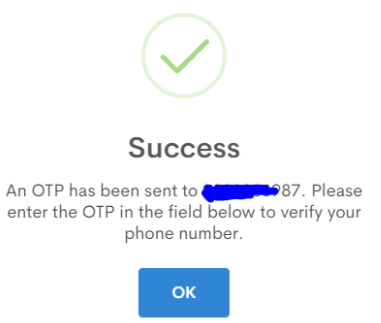
Click OK and wait for the confirmation email to confirm your successful registration.
BroShield and BroShield logo are trademarks or registered trademarks of BROSHIELD LLC. Or its subsidiaries in the United States and other countries. Other brands and names may be claimed as the property of others.
Download Now
Speed Up Your Computer
Enter Your Details
[mo_verify_phone]
We use cookies to improve your experience on our site. By using our site, you consent to cookies.
Manage your cookie preferences below:
Essential cookies enable basic functions and are necessary for the proper function of the website.